If you have paid for a Dru online membership with Paypal you will need to login to your paypal account to manage your payments.
Cancelling a PayPal subscription
We'll be sorry to see you go!
All the same, we want to make it as easy as possible for you - and it's not that easy to find your way through PayPal's cancellation process.
So we hope the instructions below will make it simpler - and we send you our best wishes for your continuing yoga journey!
Step 1. Login to your paypal account
Go to paypal.co.uk.
You'll need the email address which you used to signup to PayPal.
It might not be the same one that you have used to log into druyoga.com.
Step2. Find your subscription and view its 'details'
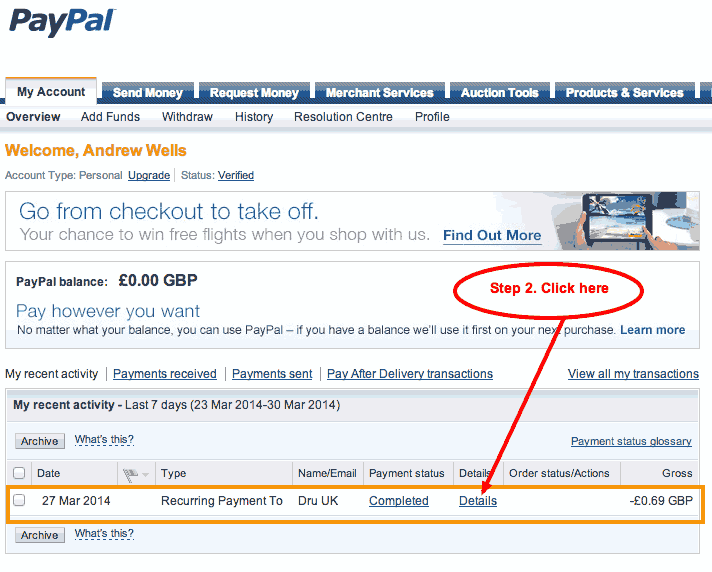
Step 3. View the details of your recurring payment profile
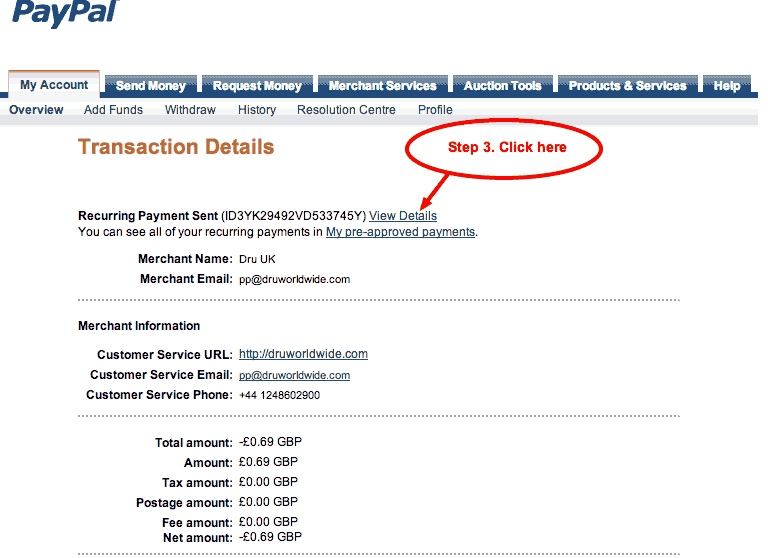
Step 4. Cancel your recurring payment profile
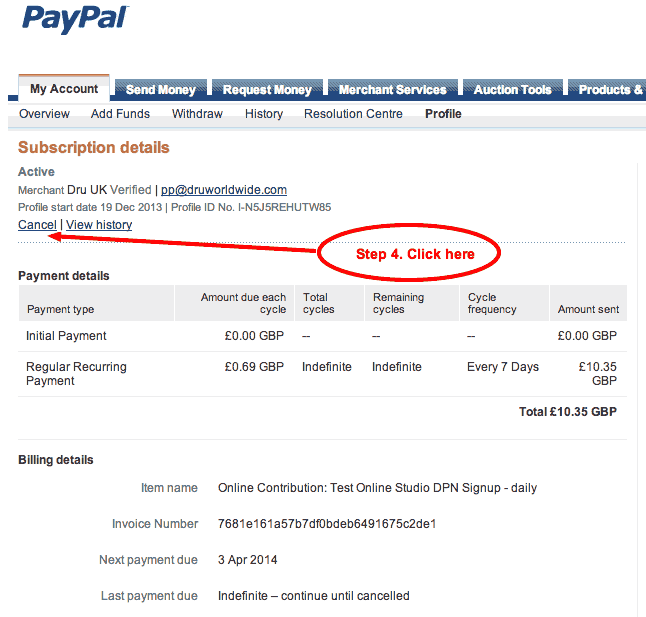
Step 5. Confirm you want to cancel
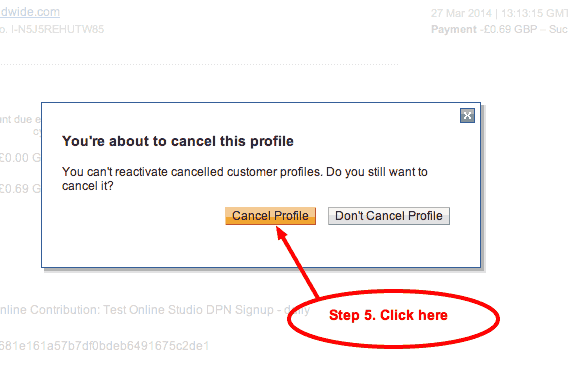
Your paypal subscription is now cancelled and no further payments will be debited from your account.
Best wishes to you!
